News
Update Your Profile and Never Miss Out
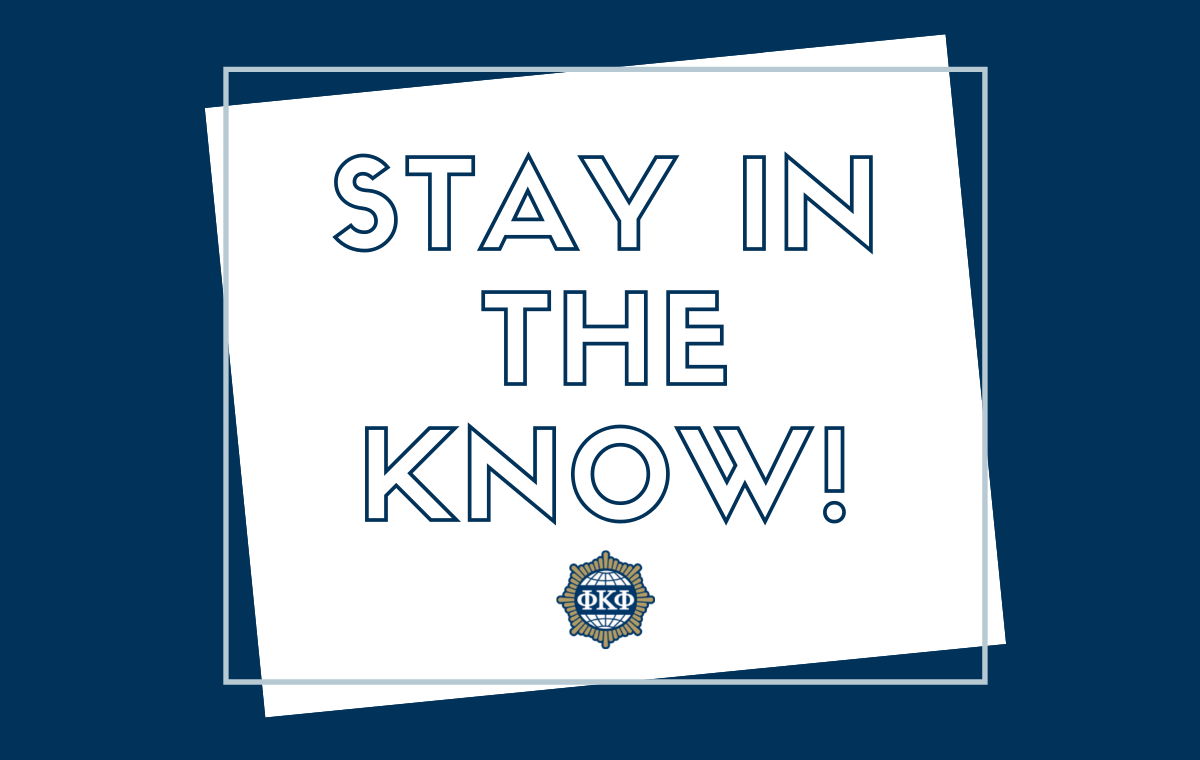
Whether you joined Phi Kappa Phi three months ago or three decades ago, your personal information may have changed since that time. You may have moved, changed names, updated your email address, or earned a new degree. Be sure to keep your account up to date so that you never miss Society news, offers and announcements.
Why should you update your profile?
Get Your Society Mail and Email: From the moment you join, we have important items to send your way. Most are sent via email, such as the monthly Focus member newsletter. Some may make their way to your physical address, such as the quarterly Forum magazine and your member ID card. Make sure your mailing and email address are updated after any change.
Access Exclusive Benefits: Keeping your membership current is the key to never missing out on member-only offers and benefits. Update your information as needed so you never miss a membership renewal reminder and stay informed about your exclusive benefits.
Apply for Awards: Phi Kappa Phi awards more than $1 million annually to members at every point in their academic and professional career. Make sure your contact information is accurate so that you are informed of any awards for which you qualify.
Participate at a National Level: There are several ways to engage with the Society through volunteer committee service or writing for the Forum magazine. Visit the Participation Preferences tab in your profile to let us know if you would like to be considered for these opportunities.
Network with Your Peers: In addition to the Phi Kappa Phi website, make sure to check your profile in our exclusive members-only community so that your peers can find you! Take advantage of this secure platform to chat, connect, ask questions and even network for school and work. Visit Link.PhiKappaPhi.org/Profile to update your profile today.
To update your profile, visit Members.PhiKappaPhi.org/Profile and log in using your Phi Kappa Phi credentials.
Trouble logging in? Visit our FAQ page or email webmaster@phikappaphi.org for assistance.

